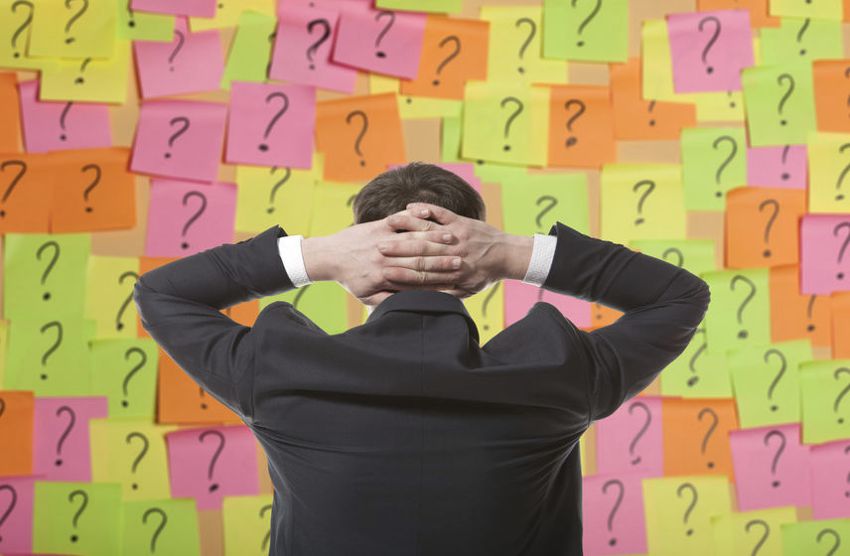Computers are still harder to use than they should be.
I overheard a conversation between two young university students the other day:
Person 1: “I don’t know why people bother using Macs, they cost a lot more.”
Person 2: “They are easier to use and they don’t get viruses because they are more secure.”
My Recent Experiences (Part 1)
I recently shot and edited a dance video (see my last post for the link). I ran into to some issues that would have derailed a non-technical person.
The HD camcorders we were using had memory cards. Rather than use the USB download option, I elected to insert the memory cards into the slot on my laptop. Other than having to know which directories to copy and which were not required it was pretty easy.
I then brought the laptop to the office to copy the files to the computer we wanted to use for video editing. I wanted to the use the most capable computer we had as HD video editing and rendering is resource hungry.
Both computers were on the network. I shared out a directory on the destination machine and started copying using Window Explorer. The copy process hung, so I cancelled the bulk copy. Then the machine hung. I rebooted and retried.
At first I thought a file might be corrupted, but I was able to copy elsewhere on the hard drive and it played fine. I researched possible issues on Google, but none of the suggestions worked.
I then connected a USB hard drive to the laptop thinking that if nothing else, I could sneaker net it to the destination. I copied the 16GB of video files to the USB hard drive. However, I decided to try copying from the USB hard drive to the destination computer via the network.
This actually worked.
Now I could get on with editing.
My Recent Experiences (Part 2)
I won’t cover the video editing in detail. Suffice it to say that doing anything beyond very simple editing means working with tracks and timelines. Since I already understood the concepts the learning curve for Adobe Premiere Elements was not that bad. It is actually a pretty powerful application for $125. Unless you are doing professional work, you likely would find it more than capable.
However, I did run into one glitch with the soundtrack. Since it was a dance video, we wanted to have the main music run continuously. So I put it in the soundtrack “track” and it should all work.
And it did work perfectly in the editing playback views.
Then I went to render the video and no sound. I tried different settings and could find no reason sound would not come through. Researched help in the application and Adobe sites. Used Google. Could not find out why the soundtrack was rendering with no sound but playing back ok in the editor.
Finally had to create a new audio track on top of the stack and put the music into the new audio track. Since we didn’t want sound from any other tracks this was an adequate workaround.
If you are publishing directly to YouTube from Premiere, you don’t have to worry about settings when rendering the video, Premiere does that for you.
Conclusion
Computing is still more difficult than it needs to be for end user (consumer). I don’t think a non-techie would have worked out these issues without help.
Some of the devices out there (iPod, etc.) have made using the apps much easier for the average person. However, you still need to use iTunes to get stuff on your iPod. From my experience with iTunes and the iTunes store are still not as easy as they could be.
Therein lies opportunity.
People want simple things that just work. They don’t want to have to hire a tech to set things up and they don’t want to look dumb in not figuring it out.
Is Apple better than Microsoft? I’ll leave that for the fanatics on both sides to argue and it is not the point here.
Apple is playing their cards on the we are simpler front; fanatically marketing that message. Others are doing the same. Myth or not, they have created at least the perception that their stuff is easier.
What are you doing to make your stuff easy for people to use?